trem_bank_2.gsc is a banking system made by UGX treminaor that allows players to deposit money in a 'bank' for other players to withdraw from. Optionally, the map's creator can enable interest gain on the bank balance as well as put a limit on the amount of bank withdraws per round.
Files: trem_bank_2.1.rar
¶ Changelog
2.1 update fixed the default notify waittill name... it was set to a flag name instead of a notify name, which means it would never work. Fixed the Withdrawl limit reached iPrintLn which was not working. - 10:45, 20 July 2014 (PDT)
¶ Preparation
Download the files above.
Copy these files to the following locations:
¶ Setup
¶ Radiant
You can place as many bank locations as you want with version 2.1. You can place some snazzy brushes and xmodels to make an area look like a bank, but all you need for functionality is one trigger_use.
Place a trigger_use by first creating a brush using the 2D window in Radiant,
then with the brush selected, right click the 2D window and choose trigger
-> trigger_use.
Give the trigger the following KvP by selecting the trigger and pressing N on
your keyboard:
Key |
Value |
|---|---|
targetname |
trem_bank_trig |
¶ CSV
You must include the trem_bank.menu in your mod.ff in order for it to show on-screen in-game. To do this, first open Launcher and go to the Mods tab. Next, select your mod from the dropdown box. If you are using ZCT mod, do this in your root/zone_source/nazi_zombie_mapname.csv instead.
In the textbox below the dropdown box, add this to the top or bottom of the list:
¶ IWD
You should have already added trem_bank_2.gsc to root/mods/mapname/maps. If not, do so now. Then, in the Mod tab of Launcher with your mod selected, scroll down in the right-hand listbox and find trem_bank_2.gsc. Check the box beside it.
¶ Script
In order for trem_bank_2 to run in your map, it must be 'called' in your root/raw/maps/mapname.gsc. Open this file with (preferably) Text Editors , although Windows Notepad will suffice.
Find:
and add:
immediately before 'maps_zombiemode::main();'. It should look like:
Then add:
immediately after 'maps_zombiemode::main();'. It should look like:
¶ Customization
There are numerous settings available for trem_bank_2. They are:
Enable/Disable withdraw limit
Withdraw Limit Number
Withdraw Penalty Time Length
Enable/Disable Interest
Interest Amount Percentage
Enable/Disable Player Control Lock
Enable/Disable Wait Notify
Mouse/Keyboard choice for menu
View root/mods/mapname/maps/trem_bank_2.gsc to edit the settings and read descriptions of them.
¶ Menu Example
For reference, This is what the menu looks like:
Keyboard:
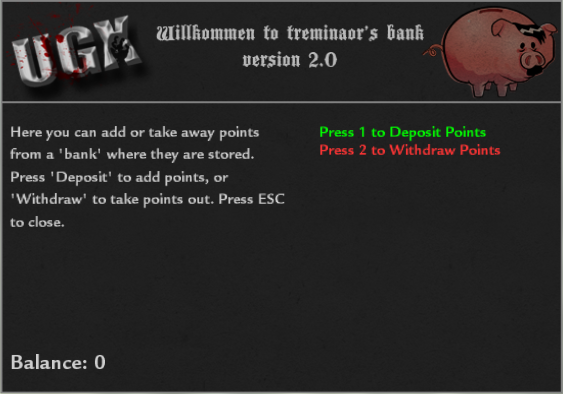
¶ Finishing up
After completing Preparation and Setup , you must compile your map and mod.
¶ Source
¶ trem_bank_2.gsc
Credit: Treminaor