export2bin.exe is a utility included in the modtools which Treyarch gave us to convert XMODEL_EXPORT and .XANIM_EXPORT into a new format used in BO3 called XMODEL/XANIM_BIN.
¶ Initial Setup
You will want to add export2bin.exe to your Windows Environment Path so that you can use the command from any directory on your computer effortlessly.
Open your Start Menu and type "environment". A suggested option should be called "Edit the system environment variables" - click that.
From the "System Properties" window that comes up, choose the Environment Variables button.
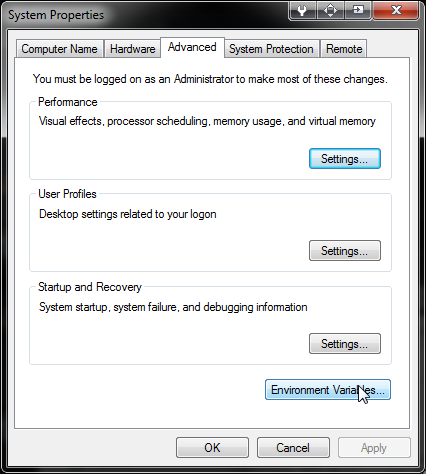
Next, under the System variables section scroll down until you see a row named
"Path". Select it and then click Edit.
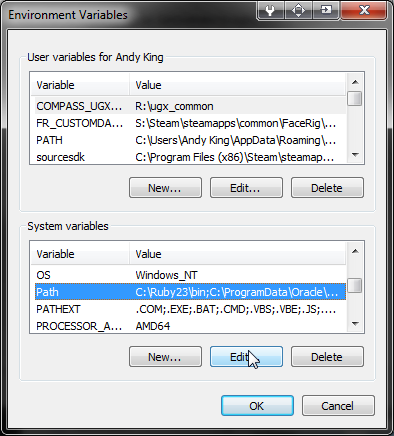
Click inside the "Variable value" text area and scroll to the end of it. Add a semicolon followed by the path to your BO3 Modtools bin directory. Example:
Click OK on all open windows to save your changes.
¶ Usage
export2bin.exe is a command line application, which means it is run from the windows command prompt (cmd).
¶ Option 1
Simply navigate to your folder and type into the address bar "cmd".
That will open the CMD console with the current path as working directory.

¶ Option 2
Click your Start Menu and search for "cmd" in the searchbox, then open cmd.exe from the results list.
If you type export2.bin into the prompt and press Enter, you should see this output:
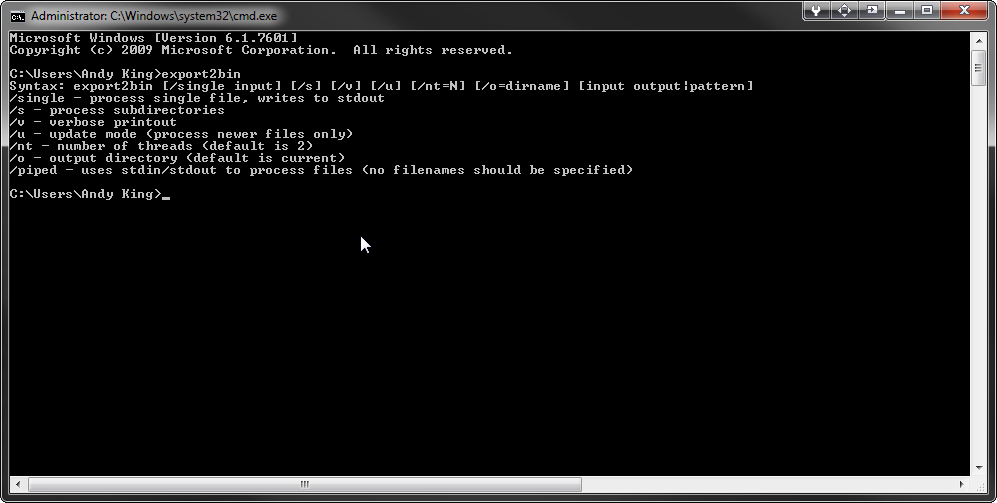
If you do not see that output, you did not set your environment variable correctly. Please follow the steps under Initial Setup carefully.
Now, change the working directory to the location of your XANIM / MODEL_EXPORT files you wish to convert using the "cd" command. Example:
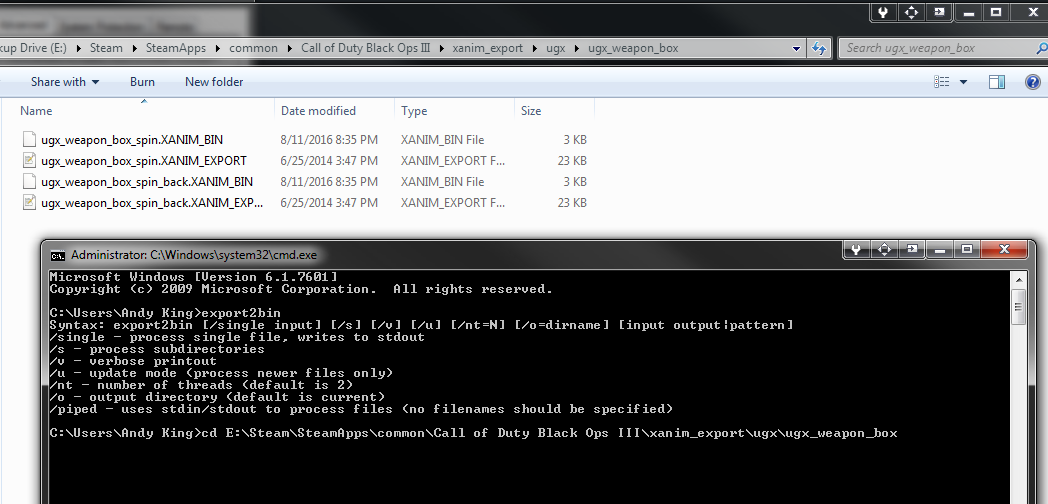
You are now ready to type the export commands.
¶ Export Commands
export2bin has some options which you can see when you type the program name with no arguments.
The main things you want to know are:
- You can convert a single file by typing its filename as an argument.
-
You can convert multiple files using an * wildcard. For example if you have
multiple files in the directory with the prefix of "ugx_", you
could use the command "export2bin ugx_*" to convert them all at
once.
- If you just use the wildcard command *, it will try to convert all files
- You can convert sub folders by using the /s parameter
- You get verbose information by using the /v parameter
Once you run the export command, you should see .XANIM / MODEL_BIN files in the same directory as the XANIM / MODEL_EXPORT files you started with.